3D Text & Logo Maker | Cool 3D Movie Title Animation Creator | Interactive Presentation Software
Wednesday, April 10, 2013
How to make Camera & Light animation by Aurora 3D Animation Maker
http://www.presentation-3d.com/produc...
Aurora 3D Animation Maker released a new version to let the users make 3d camera and light animation to create more stunning 3d animation effect. So, you can learn how to make these animation by this tutorial, the animation functions added on the key-frame timeline, that's easy to use.
Aurora3D Software | Aurora 3D Animation Maker http://www.presentation-3d.com/
How to make Camera & Light animation by Aurora 3D Animation Maker
Aurora 3D Animation Maker released a new version to let the users make 3d camera and light animation to create more stunning 3d animation effect. So, you can learn how to make these animation by this tutorial, the animation functions added on the key-frame timeline, that’s easy to use.
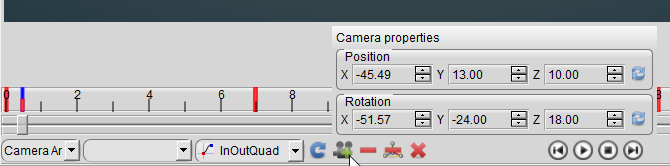
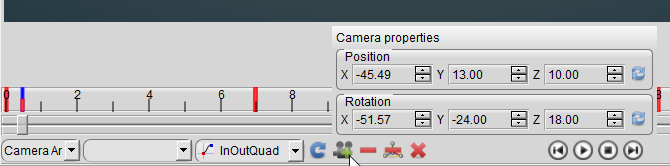
1. We can create a text in the rendering window and change it font and style. Before we haven’t camera animation, we need to make many key-frame to make it move, but now we don’t need make many key-frame, just use camera animation to do it.


2. Select the text and choose “Camera Ani” from the animation list at the left of the timeline.
Subscribe to:
Comments (Atom)