With the development of technology, everyone is increasingly inseparable from the Internet, information dissemination and promotion of sites occupy a very important position, the world has numerous sites, each site want more people to see it , so the site is highly competitive.
SEO is that each site need do, otherwise even you have the best sites, but no one see it. Here we do not discuss SEO, if you need it, you can search online, there are a lot of information. If a visitor to our site, how to retain them is to discuss, imagine, suppose there are 5,000 people visit every day, but bounce rate is high, reaching 80%.
if this is the case, you must improve the quality of visits now, you should think about how to provide high-quality content on the site, if the site has high quality content, each visitor spent at your site for a long time, your site will certainly be better and better. Even with a very small traffic now, it does not matter, because the quality of the visit will bring a virtuous circle, the traffic should be increase later.
So how to improve quality of site visits, the site’s content is the key:
1. Consistency of site content and theme: It is impossible that users find the content is not they need and then visit your site continue. If is a commercial website, must provide a detailed text description of products and services, use the attractive articles lure visitors become customers or consumers.
2. Text: Text descriptions easier to understand, fast memory, combined with the proper description of the actual situation, the use of long text, or use the user does not understand the scene, such as technical words, marketing words, will make people don’t understand. Remove unnecessary text, it is enough that make sure the description is clearly. such as excessive use of adjectives, greeting, but affect the visitor’s understanding of key content, just the opposite.
3. Graphics: Appropriate expression pattern will be better than the text, select the appropriate images on this website, such as strong technology sites will often use some 3D text or logo, giving the visitors a deep impression.
Aurora3D Software is a special 3D design tool, it is easy to use, the design style of the site need according to the type of site.
4. Information: Information is the combination of text, graphics and other forms of item. Does corresponding association was established between the information, whether there is interference between information that not related. A lot of information need reasonable classification, in order to reduce the user’s search time. There is a depth and breadth problem in information classification, because breadth of site has less of level, that lets users do not click too much to get to they need. Depth of site will need to click more times, but it can be done at each level to minimize people’s thinking.
Therefore, effective and reasonable classification of information to help users navigate and complete tasks quickly and accurately.
5. Operation: Navigate through the menu and other methods to guide visitors to the place they want, return to the place they want. Operation in line with user psychology, and fully responsive to the psychological thinking to the design feature that allows users to quickly get started.


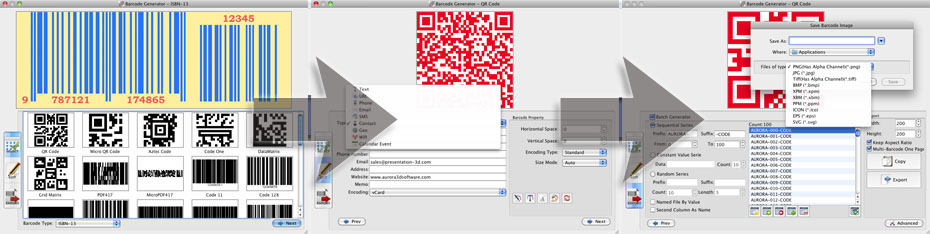










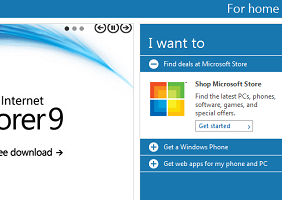






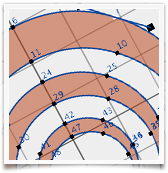



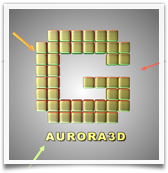
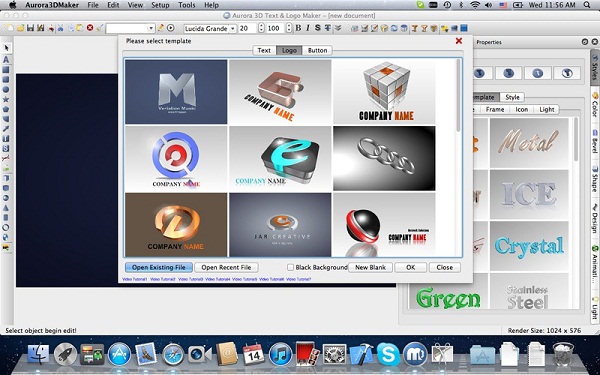
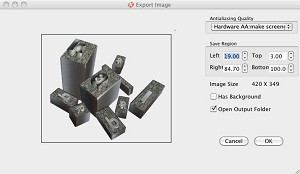





 Sep 26, 2011 by ARON122344234
Sep 26, 2011 by ARON122344234
